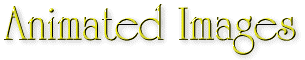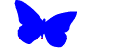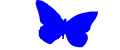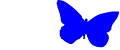Image Creation Guide
|
Image Basics
~ Using Photographs
~ Animated Images |
|
|
|
||
Using Animated Images:
Some people love 'em, some people hate 'em... some people collect them! But there's no doubt that animated images liven up an otherwise static Web page considerably.
Understanding Animated Images:
There are several programs that make animated image creation quite easy, see our Best Image Tools section for information on one of these tools, GIF Construction Set. Although the tools make constructing animations fairly easy, you still need to create the images yourself.
An animated image is actually several images stored in one GIF file. Each image is a separate frame in the finished animation, much like the way cartoons are really individual images that, when displayed quickly one after the other, give the illusion of movement.
For example, the simple animated image below...

... is actually a composite of the following 9 images (or frames):
|
|
|
|
|
|
|
|
|
|
|
|
|||
The image at the bottom (the blank one) was used for the base image or frame for this animation.
Programs like GIF Construction Set allow you to put the images together, set the amount of time each image is displayed of (1/10 of a second for the images above), select a transparent background color, and much more.
You can even position small image frames on a large base image frame if only part of a large image is to be animated. Using this feature is suggested when possible, in order to keep the size of the animated GIF file small.
Reducing Size:
-
With large animations use a minimum of colors, as explained in the Image Basics section.
-
If the animation must contain a lot of colors (a series of photos, for example), keep the size of the animation small.
-
Use GIF Wizard or a similar program to optimize your your image file size.
Once again download time, thus file size, is the important thing to keep to a minimum. Because animated images are actually made up of many images, animated image files can grow to be quite large! Possible solutions:
Avoid Animation Overkill:
Try to keep your animations few in number, tasteful, and don't allow them to distract visitors from your main page message!
|
Image Basics
~ Using Photographs
~ Animated Images |
|
Copyright © 1997 by MicroVision Development, Inc. |