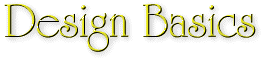
Design Your Pages To Display Optimally For Different System Settings:
Remember that people use different system settings on their own computer than you might use. This is especially true of screen resolutions. Some people will be viewing your page at a resolution of 640 X 480 screen pixels, many at 800 X 600, and a growing number at 1024 X 768 resolution. Besides those settings, visitors can also size their browser window to any size that's comfortable for them.
HTML allows Web browsers to automatically format your page for current system resolution and browser window size. To see how your page will look with those settings and sizes, change your own resolution and window size as you develop your site. To completely (almost) control how pages are displayed, see the Tables section of this guide.
~ ~ ~
Essential Navigational Aids
Remember that the prime reason for having a Web site in the first place is so people will visit! When they do, you'll usually want them to find their way around so effortlessly that they'll remember your site content, not how difficult it was to access.
Return Links:
Each document in your site should contain a return link back to your main document or home page. Keep in mind that other sites can (and will) link to any document on your site, not just your home page. Providing return links will allow 'drop-in' visitors to locate your main page or site map should they desire to do so.
Site Maps:
Providing visitors with a site map is an excellent practice. A site map is simply a page that lists the different documents or subject areas on your site. It should do so in such a way as to detail your site layout and, ideally, display comments on and hyperlinks to each document therein.
Navigation Bars:
Providing these within a given subject area of your site allows visitors to go from one page to another without constantly re-accessing a centralized menu or home page. A simple example of a navigation bar appears at the top and bottom of this page.
Search Capability:
If you can provide visitors with the ability to search your site, do so. Many people will come looking for specific information and anything that speeds up that process will be welcome.
|
Design Basics ~ HTML
Tables ~ HTML
Frames ~ Java
& ActiveX |
|
Copyright © 1997 by MicroVision Development, Inc. |